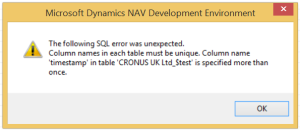Doing an integration work I’ve created a new table. I’ve decided to keep filed names as they come in inbound XML file, just to keep things simple. Ok, it is against the MS naming conventions, but no people will look into this intermediate table, so i decide to go this way.
And know what, I’ve get trapped almost immediately. My inbound XML file had a field named ‘timestamp’.
Guess what I got?
This one:
Ok, it is clear that any SQL table (and NAV tables are SQL tables) already have column named ‘timestamp’
So, stick to MS naming conventions and you won’t be in trouble :).