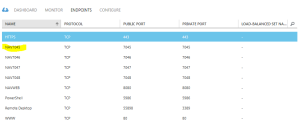Azure is quite amazing platform, and I am expecting a growth of its popularity.
Unfortunately at the moment there is no Virtual Machine with NAV2015 on the library available now, so I had to configure an NAV2015 installation myself. Technically azure virtual machine is just an windows 2012r2 server, so it is pretty straightforward to install NAV2015 on it as long as you use only RDP connecting straight to the VM. In my scenario I wanted to make possible to use a NAV Windows Client from any local machine to connect to the Azure NAV server.
There is brilliant how-to by Saurav Dhyani http://saurav-nav.blogspot.in/2013/11/nav-2013-r2-windows-client-web-client_6.html which explain how to configure NAV server with NavUserPassword credentials. I’ve done everything as per blogpost and everything worked. But, when I’ve tried to connect to the server from outside my Azure networks – no luck.
The key to issue was Endpoints. When you create an Azure VM you set-up the ports which will be open to communicate to the machine. I’ve added an endpoint port for port 7046 (which is default port for NAV windows Client), and a Endpoint for WebClient – 8080. The WebClient started to work immediately with no issues, but still no luck for a Windows Client.
The key was a endpoint for port 7045 – management services for Dynamics NAV. It is turned out that NAV Windows client uses port 7045 for authentication, so until it is not open – no way to login to the NAV service on Azure.
So I’ve ended up with following endpoint setup which allowed me to use Azure VM just like any other server (see picture below).